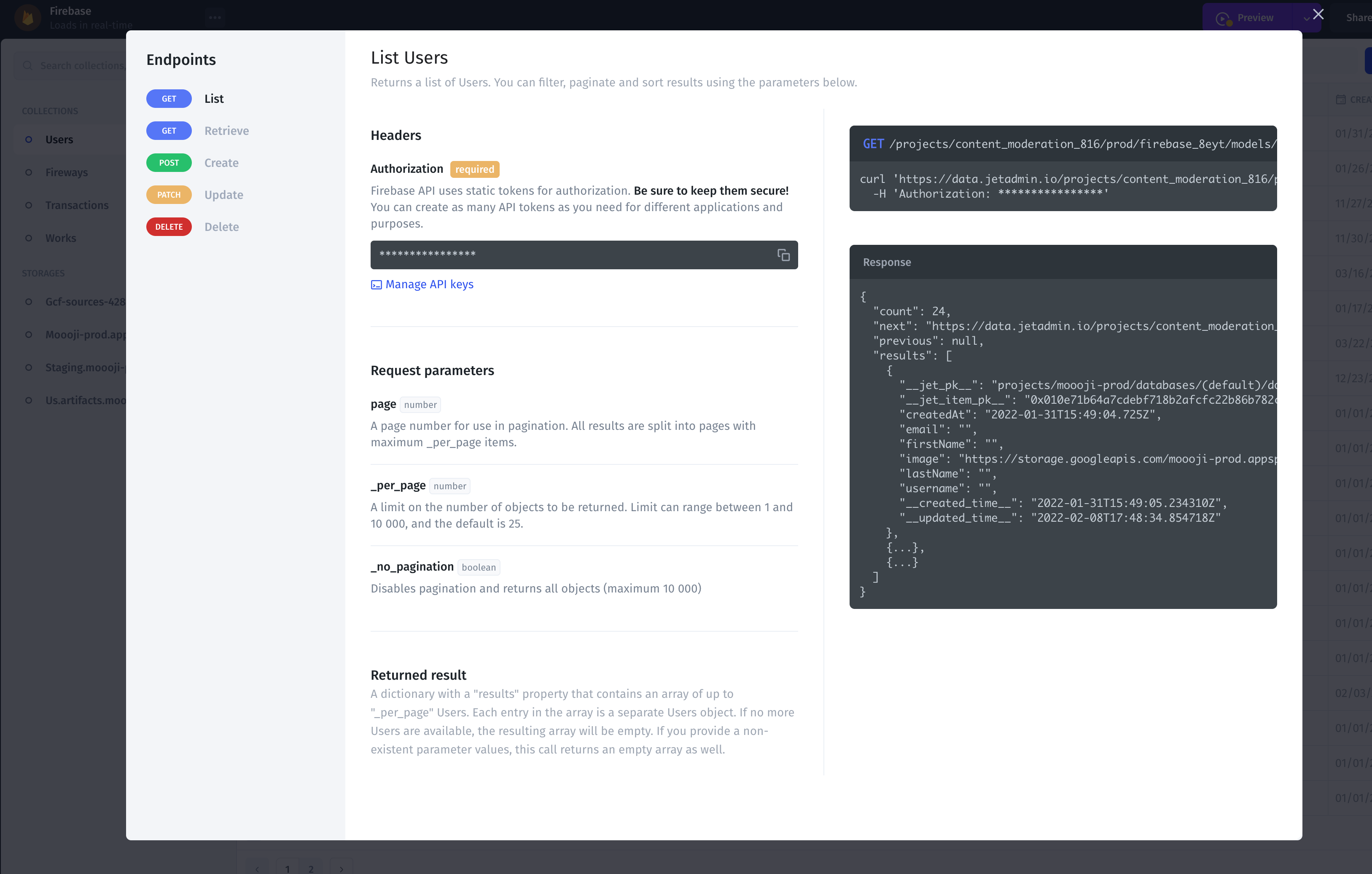In this article, you'll learn how to export Firestore or Firebase data to CSV, JSON, XLS, XLSX, HTML, TXT, or API-based format and build an app that allows users to export a CSV file from your Firestore database.
Step 1: Connect Firestore collections to Jet
Firstly, create a new project and connect the Firestore database. Jet automatically syncs and pulls all your data from the existing Firestore collection to Jet's Data Editor, which acts as a GUI for your Firestore data.
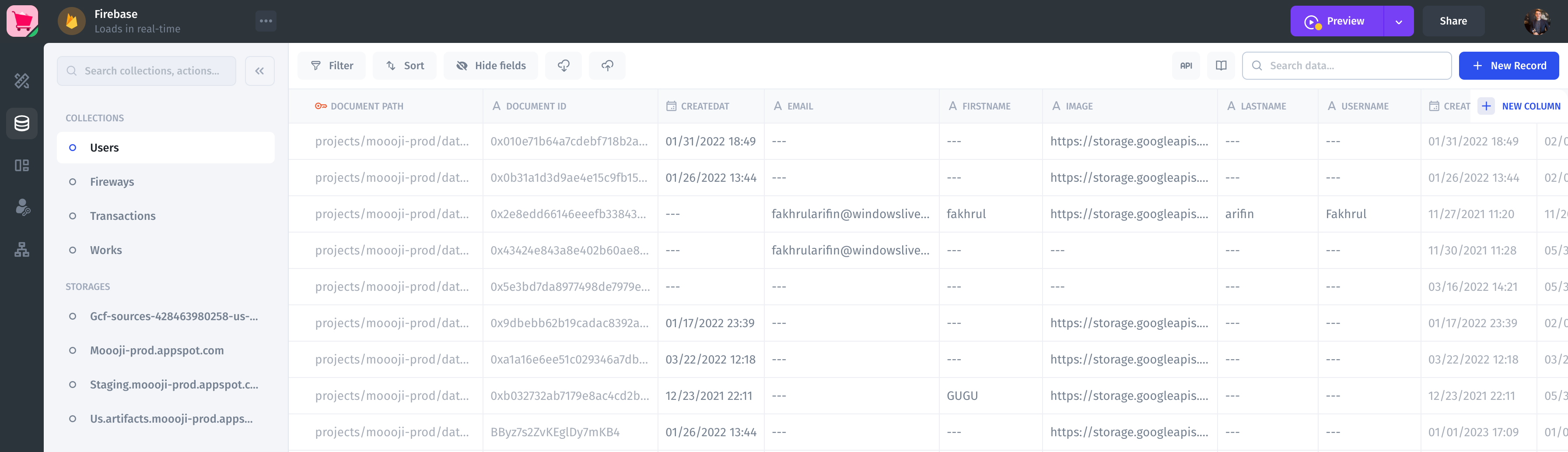
Step 2: Choose Collection and Export format CSV, JSON or XLSX
Next, choose a Collection from your Firestore collections that you would like to export. Click on the Export icon and select an export Format: CSV, XLS, XLSX, JSON, or others.
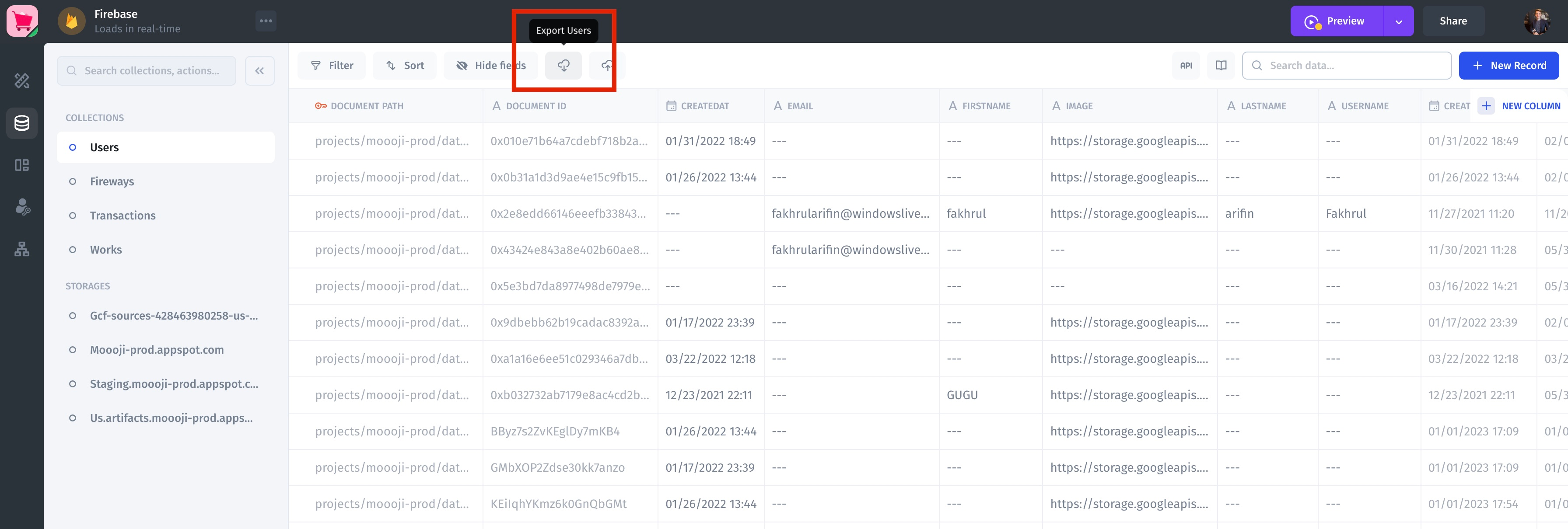
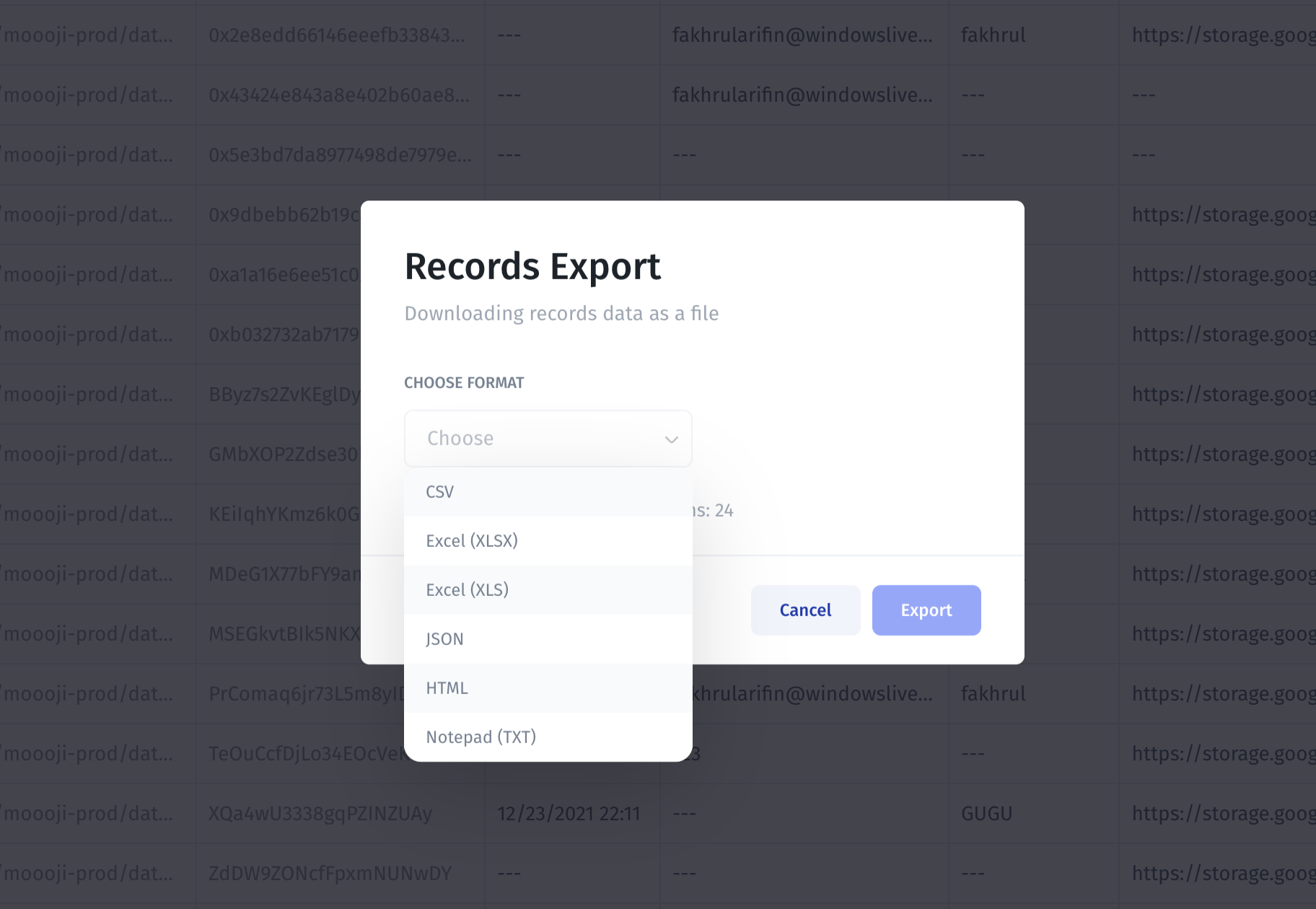
Step3: Get export data result 🎉
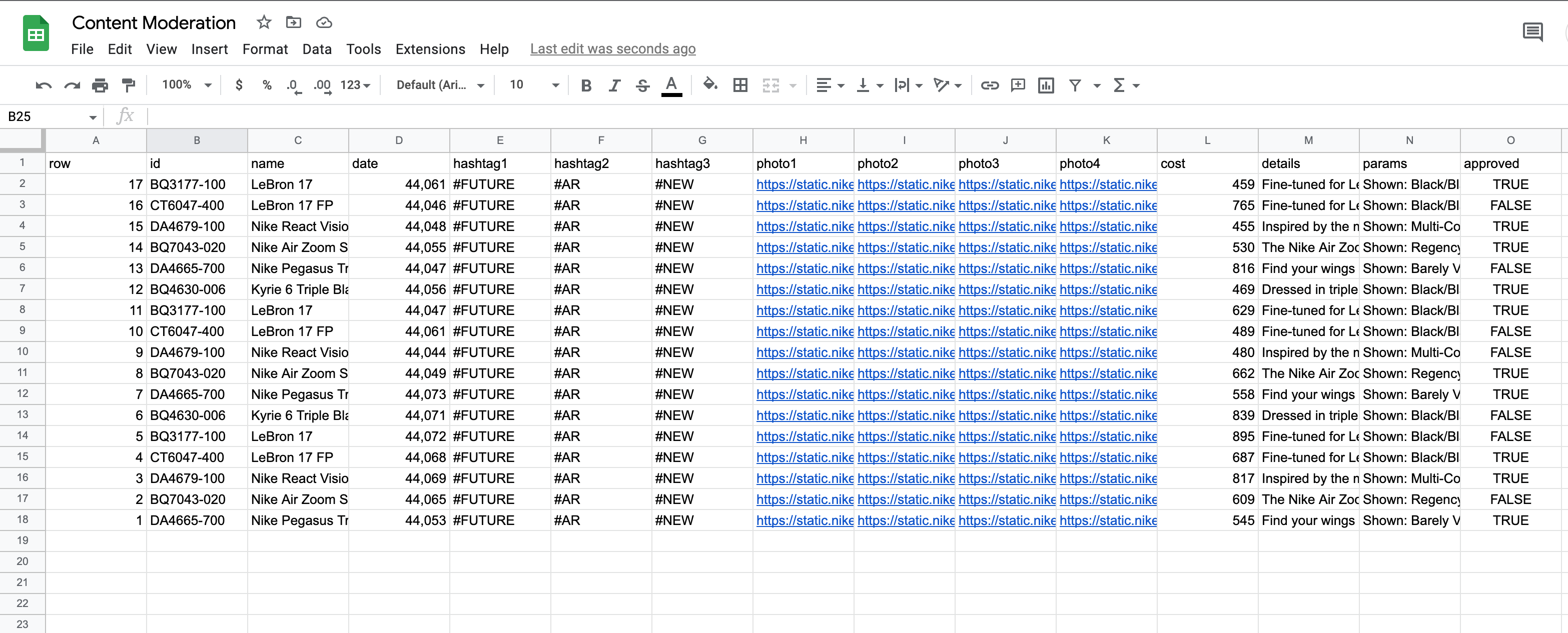
Creating the Customer App: Allow users to export data
Using Jet, you can build an app (internal tool or customer portal) that enables your users to export data themselves without providing access to all of your Firebase Collections and Documents by providing granular permissions to your data.
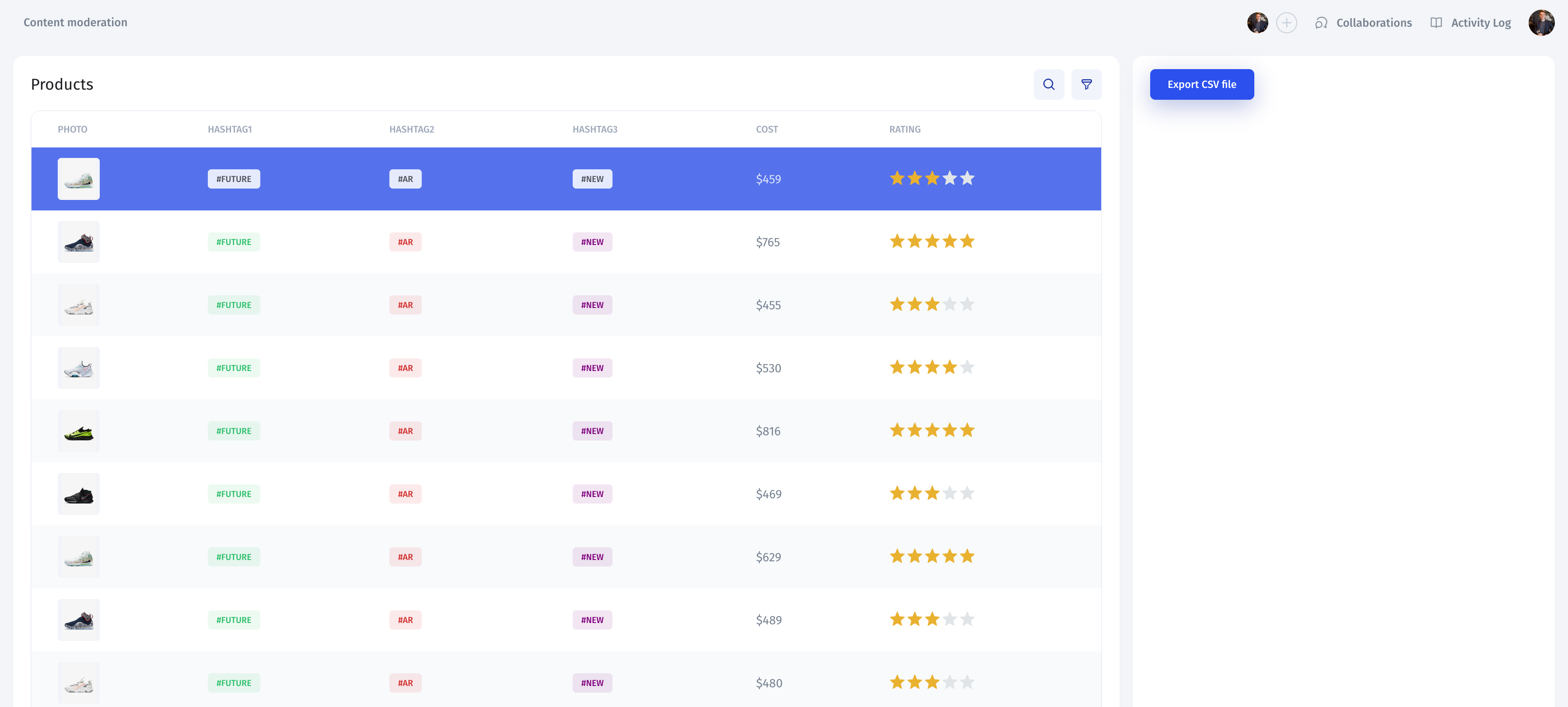
Go to Visual Builder. Grab a Table and Button components from the right-hand Components panel and drag it to the Canvas to the left. In the right-hand panel, specify Export operation and choose the collection you want to work with.
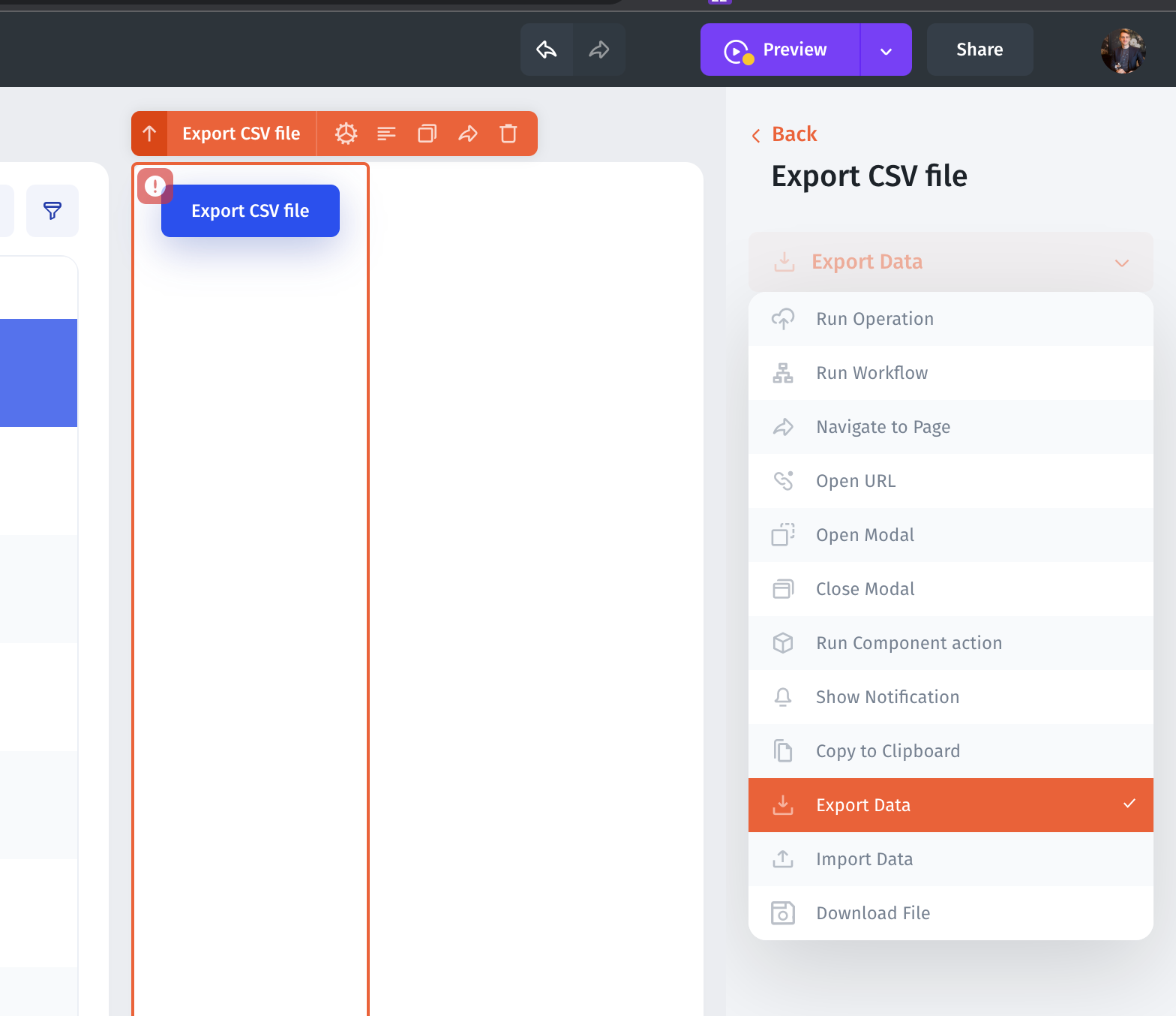
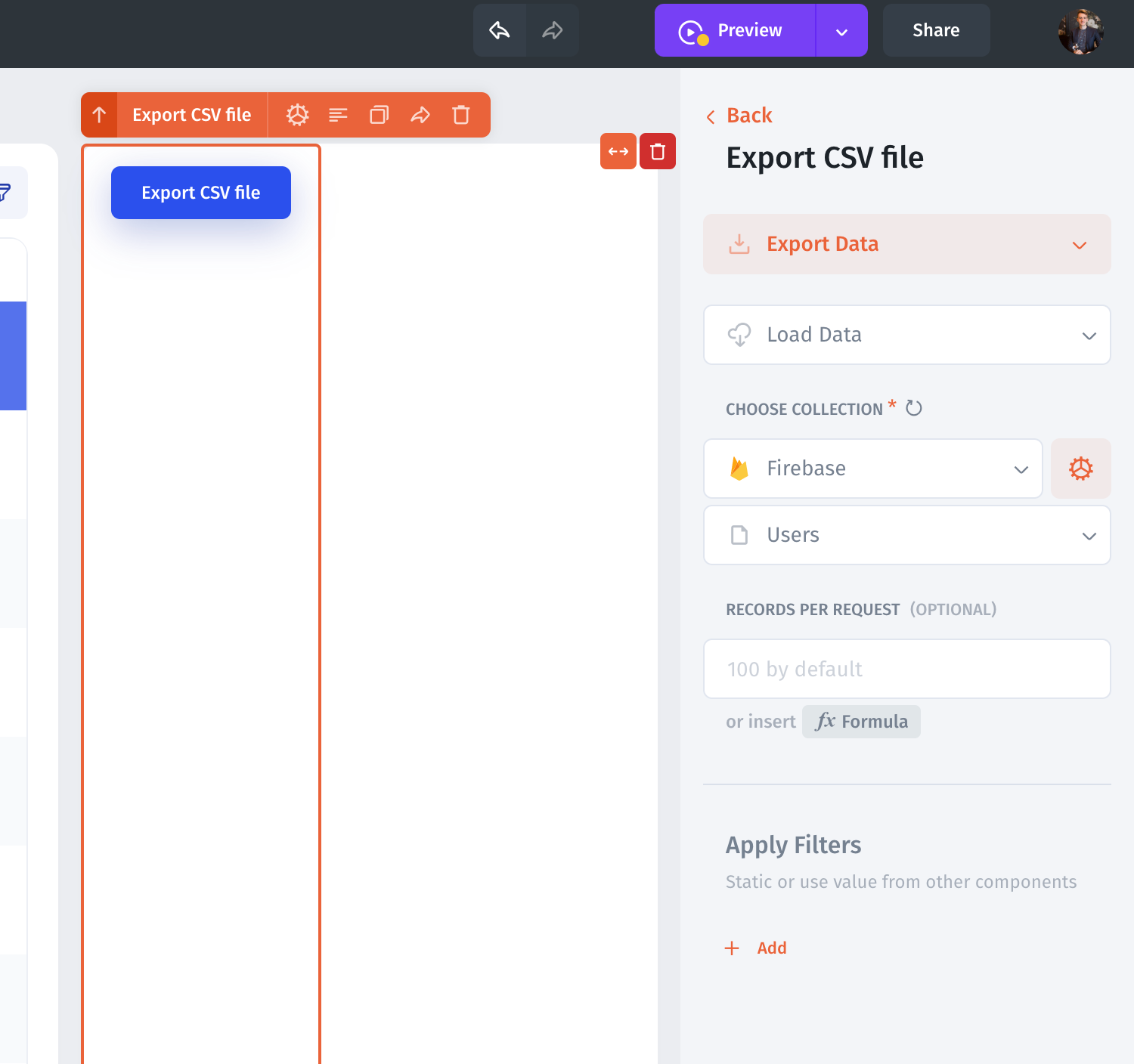
Export Subcollections to CSV file
Can I export subcollections to CSV as well? Absolutely, you can export subcollections to a CSV file. Subcollections represent a JSON tree in your Excel-column. Just do steps 1-3, and you can export your Subcollections.
How do I export Firestore data as JSON?
Jet allows you to export data in different formats: CSV, JSON, XLS, XLSX, HTML, and TXT. Click on the Export icon (Step 2) and choose JSON from the export format list.
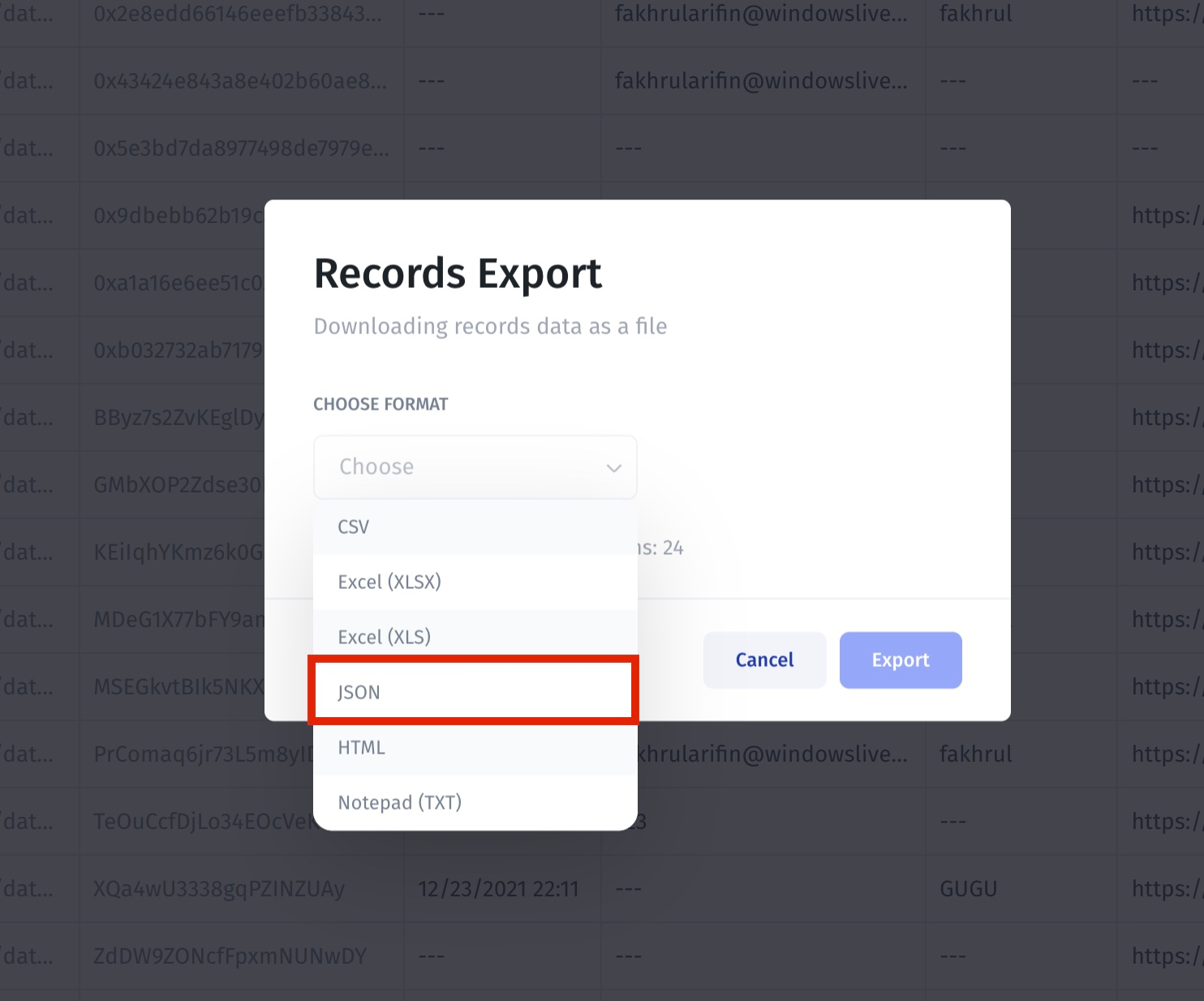
How do I get data from Firestore in Flutterflow?
You can use Jet Admin as Firestore GUI for your FlutterFlow Database. Connect Jet Admin to your Firestore app and follow Steps 1-3.
How to get API data from Firestore collections?
Jet automatically generates API based on your Collections: List, Retrieve, Create, Update, Delete. Jet API helps you to save credits for your Firestore database and get actual data.