
Top 5 Bubble Alternatives in 2025: Curated List
In this article, we’ll explore the top Softr alternatives across different categories, evaluating them based on versatility, ease of use, the range of apps they support, integrations, and more. We’ll put Bubble io to the test against Softr, Glide, Jet Admin, WeWeb, and other Bubble alternatives to provide a comprehensive overview.
.avif)
What is Bubble?
Bubble io (bubble.io) is a no-code application builder designed to create marketplaces, AI-powered tools, CRM platforms, subscription services, internal tools, portals, public pages, websites, data collection tools, and directories—all without coding. You can build both web and mobile apps, including native mobile apps.
Bubble was founded in 2012 and is headquartered in California, USA. It now has more than 400 employees worldwide and has raised over $150 million over more than a decade.
The main strength of Bubble is its ability to build virtually any application, whether web or mobile, without relying on third-party infrastructure—everything is done solely within Bubble. It follows a monolithic architecture that includes everything needed to build applications, such as a built-in database, front-end builder, and back-end logic builder (also known as the API workflow builder).
Bubble has established itself in the market as one of the most versatile and flexible no-code builders, often rivaling traditional coding in terms of the complexity of applications that can be built.
As of 2025, Bubble has evolved significantly from its origins as a simple web application builder. Now, it allows users to create backend workflows, native mobile apps, progressive web applications, and more—all within a single platform.

What can be built with Bubble?
As mentioned, Bubble is a powerful platform that allows you to build various web and mobile applications. However, to be more specific, Bubble is primarily designed for creating interactive applications—those where users engage with data, click buttons, or interact with UI components in other ways. This includes internal tools, secure client portals, directory apps, marketplaces, SaaS products, and more.
To truly understand Bubble’s use cases, it’s important to clarify what it is not meant for. Bubble is not designed for building static web pages, such as personal profile pages—tools like Webflow or Carrd are better suited for these purposes. Additionally, it is not ideal for enterprise-grade projects with millions of users or for developing highly complex software like Photoshop or Shopify.
Softrware products
This is one of Bubble’s largest application categories, encompassing various web and mobile products such as marketplaces, social networks, and other interactive websites. You can build productivity applications and monetize them however you choose. Additionally, Bubble enables the creation of two-sided marketplaces or even clones of platforms like Uber and Twitter.
There are several well-known examples of product clones, such as Twitter or Netflix, built entirely in Bubble. While these versions may lack some of the advanced functionality of their original counterparts, they still offer functional and robust applications, making Bubble an attractive option for many founders and entrepreneurs.
Bubble provides all the essential tools for building these applications, including a built-in database, customizable business logic through a library of built-in expressions, and a no-code abstraction layer that allows for visual programming.


Internal tools
Internal tools are the apps that are used by you or your team rather than your clients or partners. Although Internal tools are not Bubble's primary use case, it is still possible to build internal applications in Bubble, including dashboards, inventory management apps, property management apps, CRMs, and more.
Although building internal tools in Bubble is technically feasible, it is not commonly done for a few key reasons. The main limitation is the lack of native integrations. Bubble relies heavily on its plugin marketplace for integrations with popular data sources such as Firebase, Airtable, MySQL, and APIs, which raises concerns about data privacy and security—especially for business-critical applications. Additionally, these plugins often impose limitations on how the front end interacts with data, which can become a bottleneck for internal tools.


Client portals
Bubble is widely used for building various external applications and portals, including client portals, vendor portals, supplier portals, employee onboarding portals, and project tracking portals for agencies. These applications are typically not publicly accessible on the web; instead, access is restricted to specific users or stakeholders.
Bubble provides all the essential features for creating secure, white-label portals, including granular permission management, authentication options, and extensive branding customization.


Mobile apps
Initially, Bubble was limited to building web applications and progressive web applications (PWAs). However, it has recently introduced a dedicated product for creating native mobile apps, making mobile development a popular use case for the platform.
Now, in addition to marketplaces, talent recruitment portals, and educational websites, you can build a wide range of mobile applications, such as a meditation assistant or even your own social network, along with various productivity tools. The Mobile Builder enables you to leverage Bubble’s existing features, including the Workflow Builder, Expressions Library, and integrations with data sources and third-party services.


Who is Bubble for?
With the full control and customization options that Bubble provides comes a cost. Although Bubble can be used by completely non-technical individuals who have no knowledge of JavaScript or SQL, the learning curve is still steep. Users have reported that mastering Bubble can take anywhere from several months to two years, often encountering multiple challenges along the way.
Bubble offers all the necessary components to build complex user flows using UI building blocks, workflows, variables, and expressions through a graphical point-and-click interface, allowing users to express computing logic without code. However, this level of sophistication makes the platform inherently complex. Even in terminology, Bubble caters to non-technical people: for instance, instead of using terms like "entities," it refers to them as "things," making concepts more intuitive for business users.
To support learners, Bubble provides an extensive knowledge base and an active community, both of which can be invaluable resources. Ultimately, Bubble is a powerful tool that can be fully adopted and leveraged by non-technical users—but doing so requires significant time and effort.
Why look for Bubble alternatives?
When it comes to no-code app builders, Bubble is a well-established name that has been around for quite some time. However, it is not the best solution for every user or use case. Naturally, there are alternatives to Bubble that have their own strengths and weaknesses or cater to different needs.
Complexity and Steep Learning Curve
One of Bubble’s biggest drawbacks is its complexity. While it offers an impressive level of flexibility—sometimes rivaling traditional coding—this comes with a trade-off. To take full advantage of Bubble, users must learn its no-code logic, which effectively functions as its own programming language. If you're planning to build and maintain custom applications long-term, Bubble can be a worthwhile investment. However, for one-time projects or those requiring minimal ongoing development, the initial time and effort required to learn Bubble may be too high.
Monolithic Architecture and Scalability Concerns
At its core, Bubble encourages users to rely on its built-in database, which is deeply integrated into its ecosystem. While this enables seamless interaction between the front end and back end, it also creates challenges when trying to migrate data to external databases such as MySQL, Airtable, or MongoDB. Reconnecting and re-establishing these integrations can be time-consuming and complex. Some alternative no-code platforms offer a more modular setup, allowing users to manage their back end separately while focusing solely on front-end development.
Scaling Costs and Vendor Lock-in
Bubble has recently increased its pricing, leading to backlash from users who found themselves locked into the platform. Since Bubble does not allow users to export their projects for self-hosting, businesses that rely heavily on Bubble have little choice but to continue using it despite rising costs. While this may not be a critical issue for internal tools or B2B portals, it can be a significant drawback for growing software applications or marketplaces that require more control over their infrastructure.
Over-Reliance on Plugins
Plugins play a crucial role in extending Bubble’s functionality across various domains, including integrations, custom logic, and UI components. While Bubble supports some native integrations, the majority of plugins are third-party creations. This reliance on external vendors introduces potential risks related to data privacy, security, and long-term reliability—especially for production-ready applications and mission-critical internal tools.
How did we select the best 5 alternatives?
There is no single best app or Bubble alternative; instead, these platforms should be seen as tools that excel in certain use cases but may not be suitable for others. For this comparison, we focused exclusively on web and mobile app builders that allow you to build apps with your own data.
To evaluate each tool, we tested them by building simple apps for different use cases. As a result, we selected the five best Bubble alternatives and provided detailed insights into their strengths and weaknesses compared to Bubble.
Finally, we compiled all the key features into a comparison table, offering an at-a-glance overview of the platforms based on parameters such as pricing, hosting, the number of available UI components, and more.
1. WeWeb - Best self-hosted alternative
WeWeb (weweb.io) has grown significantly over the years as a prominent Bubble competitor and a viable alternative. It was founded in 2019 and is headquartered in Paris, France. Since its inception, WeWeb has expanded to over 40 employees and has raised $3 million in Seed round funding.WeWeb's main differentiation lies in its adherence to web development best practices and its ability to export source code, allowing users to avoid vendor lock-in.

Use Case and Capabilities
WeWeb, similar to Bubble, is a no-code application builder that enables citizen developers and non-technical users to create production-ready applications much faster than with traditional coding.
WeWeb's primary use cases include SaaS products, marketplaces, websites, client and vendor portals, and internal tools. While WeWeb does not fully match all of Bubble's capabilities, it remains a robust platform that allows users to build complex, responsive, and interactive web applications, as well as progressive web applications (PWAs), without coding.
WeWeb may be better suited for users familiar with web development principles or those with experience using other design tools such as Figma or Webflow. Its modular nested structure aligns closely with HTML, making it easier for users with prior web development experience.
Unlike Bubble, WeWeb allows users to export their source code, addressing one of the primary concerns with Bubble—vendor lock-in. This feature is available for around $500 per year under an annual plan, which is a reasonable price considering that few other tools offer this option.
Another strength of WeWeb is its ability to separate the front-end and back-end, providing greater flexibility compared to Bubble. This allows users to integrate with external databases and back-end services more easily. However, this approach may require additional infrastructure setup for back-end features like Cron Jobs. In contrast, Bubble has this functionality built-in, making it more convenient for users who prefer an all-in-one solution.
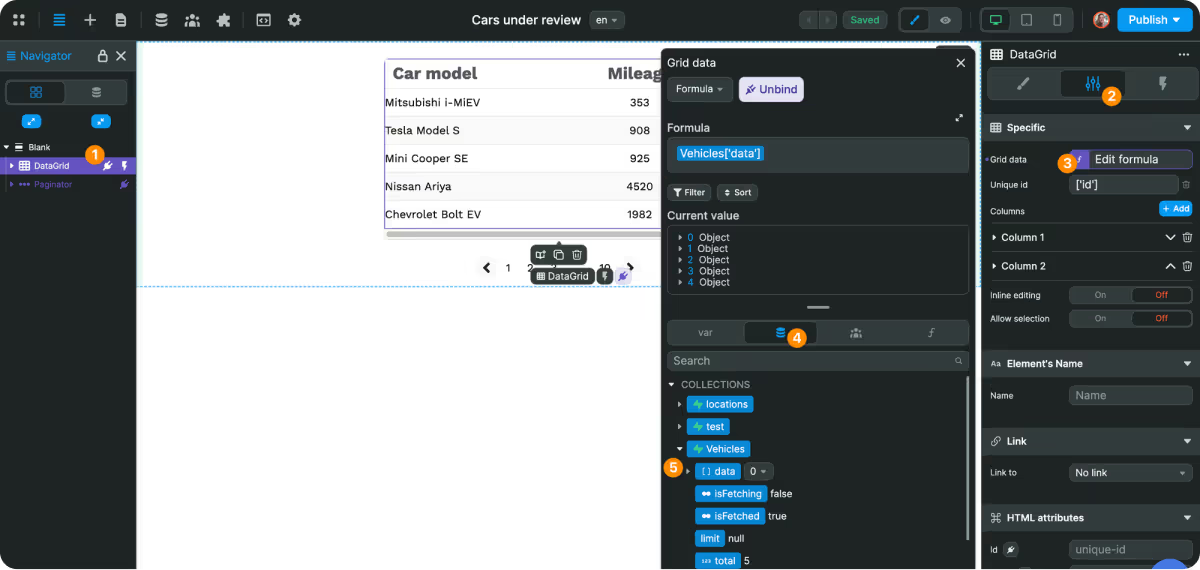

Pricing
Bubble and WeWeb have a similar approach to pricing, structuring their plans based on feature availability across different tiers. However, Bubble primarily uses a usage-based pricing model, where it calculates workload units—a measure of the computational resources required to keep your app running. Each pricing tier includes a set number of workload units, with additional charges if you exceed the limit.
In contrast, WeWeb offers a more transparent pricing model, charging based on the number of app visitors, with each plan including a specific visitor allowance.
Both platforms provide a free tier and allow users to publish a live app on their cheapest paid plan. However, the pricing for this tier varies significantly: $49/month for WeWeb versus $29/month for Bubble.
Strengths and weaknesses compared to Bubble
To sum up, Bubble and WeWeb both allow building complex, custom apps but take different approaches to the building process: drag-and-drop for Bubble and modular for WeWeb. WeWeb is also a great choice for projects you plan to self-host in the future.
No built-in database. As of February 2025, WeWeb does not provide a built-in database, whereas Bubble does.
No back-end workflows. Bubble includes an API workflow builder, allowing users to create and use back-end functions such as scheduled jobs.
No drag-and-drop builder. While some users may prefer WeWeb’s approach, Bubble’s drag-and-drop functionality offers a more intuitive experience. Both apps allow for pixel-perfect app creation.
Limited ecosystem. Bubble has built a massive ecosystem of community-driven plugins, templates, and experts, which WeWeb has yet to match.
Limited public API. Although WeWeb has an external API, it is limited to deployment and version management, whereas Bubble allows you to interact with your app’s data.
No native mobile apps. WeWeb allows you to build PWAs (Progressive Web Apps) but does not have a native mobile app builder, although you can convert your PWA into a native app through 3rd-party plugins.
Source code export. One of WeWeb’s biggest selling points is the ability to fully export your project for around $500.
Native integrations. Although the number of integrations is limited, WeWeb maintains and upgrades all available integrations in-house.
Transparent pricing. WeWeb charges based on the number of users, without the usage-based pricing that Bubble uses, making costs more predictable.
User authentication. While Bubble natively supports only Auth0, WeWeb provides native integrations with Auth0, OpenID, Xano, and Supabase Auth.
Modular structure. WeWeb’s builder allows you to create an app following web development best practices. This results in cleaner code when exporting your project and a better building experience for those familiar with HTML.
2. Softr - Best for simple apps
Softr (softr.io)is one of the most popular Buble alternatives and when it comes to ease of use and simplicity it takes the cake.Softr was founded in 2019 and is headquartered in Germany. It now has more than 50 fully remote employees and has secured a 13M+ Series A round.

Use Case and Capabilities
Both applications are great for building internal apps, portals, marketplaces, directory apps, custom CRMs, and public applications.
While Softr cannot compete with Bubble in terms of the complexity of the app's built or the richness of functionality, Bubble's biggest limitation is a massive learning curve, which Softr addresses with its very simple and easy-to-use app builder that, using their own words, has zero learning curve.
Although it is a bit far-fetched, it's not far from the truth and you can build simple applications within hours and without even having to refer to documentation. This is possible mainly because of the higher abstraction level that Softr operates in, instead of providing granular access to UI building blocks such as buttons and inputs, as well as individual variables and datasets, Softr provides a lot of functionality out of the box. For example, a table comes with a function, selectedRow, which already has a modal that opens when you click it. You don't have to place two different components, a table, and a form, on a canvas and then pass primary keys to bind these two components. It is all done under the hood. Although It comes with limited customizability, it definitely shortens the learning curve.
Another strength of Softr is that it goes the route of native integrations, adding more and more data sources. Even though they started with only Google Sheets and Airtable, now they added several most frequently used SQL databases and third-party integrations. This also allows for some cool out-of-the-box mechanics such as auto-generating CRUD functions and CRUD apps (Create, Read, Update, and Delete), which further simplifies the building process.


Pricing
Both Softr and Bubble have a similar pricing range: $0 to $269 for Softr and $0 to $349 for Bubble. Both apps provide a free tier and an enterprise plan.
Softr has more transparent pricing that is based on the number of users and the features provided. It doesn’t distinguish between editors and end users, providing a single pricing point for the total number of users who have access to the app, while Bubble provides only two app-editors in their Growth plan.
Softr also doesn’t charge for additional storage.
Strengths and weaknesses compared to Bubble
Compared to Bubble, Softr works best for simple apps with linear user flows or a basic home page–subpages structure. If you’re planning to create a complex app or scale it in the future, Bubble will still be a better choice despite its steep learning curve.
Limited UI customization. Unlike Bubble, which allows you to use individual inputs and buttons, Softr comes with pre-made blocks of components.
UI builder. Softr doesn’t have a drag-and-drop builder but instead uses a more vertical structure, where you add blocks one on top of another.
No workflow builder. Softr doesn’t have a workflow builder, so all of your app’s logic must be defined by functions built into UI components.
Small community. Unlike Bubble, which has a large community, Softr relies more on documentation and the simplicity of the product.
Marketplace. Bubble has a massive marketplace with over 1,000 plugins, including UI components and scripts.
No release management. Unlike Bubble, which offers robust multi-branch release management and version control, Softr doesn’t provide any.
Native integrations. Softr provides native integrations for most popular data sources, while Bubble integrates with data sources via third-party plugins.
Ease of use. This is likely Softr’s biggest advantage over Bubble, which can take years to master. Softr is highly intuitive and can be adopted even without learning materials.
Ready-to-use blocks. Softr provides a larger "chunks" of functional UI, such as "Table + form" that will be ready to use with a few tweaks.
Pricing scalability. Predicting Bubble's costs as you scale is difficult since it relies on an artificial unit of measurement. Softr, on the other hand, has a straightforward per-user pricing model.
3. FlutterFlow - Best for mobile-first apps
FlutterFlow (flutterflow.io) is another Bubble alternative with a heavy focus on mobile applications. It was founded in 2020 and is headquartered in CA, USA. They raised a 25+M USD Series A round and now have more than 150 employees.

Use Case and Capabilities
FlutterFlow is another no-code app builder (although some people think it's actually low-code as opposed to no-code) that's been built on Flutter and enables people to create native mobile apps alongside web applications. Unlike Bubble, which caters more to web apps, FlutterFlow's main focus is mobile apps, and this is where it thrives.
Similar to WeWeb, one of FlutterFlow's biggest selling points is the option to export code. So from the scalability and vendor locking perspective, FlutterFlow allows you to sleep safely knowing that if your app grows, your costs will not grow exponentially with it.
Unlike Bubble, FlutterFlow follows an architecture where the backend and frontend are separate, so you have full control over your backend selection and can integrate with data sources such as Firebase, Supabase, or REST API separately, providing better scalability and flexibility.
FlutterFlow provides better performance across devices and a smoother transition, even with complex animations and interactions, due to the fact that it's built on Flutter, as opposed to apps built in Bubble that rely on workflows and an internal SQL database. FlutterFlow also provides some advanced features for mobile development such as access to a camera and a few others. Flutter ecosystem also allows you to use pre-built code packages from pub.dev (Pub.dev is a library of reusable code components made by the Flutter community).
One of the concerns around FlutterFlow is that it covers 90% of all the use cases while forcing you to code for the remaining 10%, which can become an inconvenience, whereas Bubble covers almost all of its use cases with no code.


Pricing
Out of all Bubble alternatives, FlutterFlow probably has the easiest-to-understand pricing. They base their pricing on features only, meaning it does not increase based on the number of users or usage.
Even the cheapest package, which costs $30, includes code export—one of FlutterFlow's biggest competitive advantages over Bubble. They also provide a custom domain in the lowest paid tier, although there is an additional charge per domain.
FlutterFlow offers regional discounts based on the user's residency, with discounts of up to 50%. For example, in Thailand, their product is available at half the price. They also provide special pricing for educational institutions, which can be acquired through a separate request.
Compared to Bubble's pricing, FlutterFlow stands out as being much more predictable. Bubble can become very costly as your app’s usage increases or as you scale your application in the future.
Strengths and weaknesses compared to Bubble
FlutterFlow will likely be the best choice for those already part of the Flutter ecosystem, as they can leverage existing resources. It is also great for building mobile-first apps, where the mobile experience is the priority.
Limited database integrations. FlutterFlow provides integrations only with Supabase, MySQL, and Firebase, significantly limiting its back-end capabilities.
Requires more tech knowledge. To fully harness the power of FlutterFlow, users must have a solid technical background, whereas Bubble can cover 100% of use cases with its no-code capabilities.
Smaller ecosystem. Compared to Bubble, FlutterFlow has fewer community-driven plugins, templates, and other components.
Mobile builder. FlutterFlow has a robust mobile builder with many advanced features, such as camera access, allowing users to create truly custom native mobile apps.
Source code export. In FlutterFlow, you can export any project’s source code to host it anywhere you want. This feature is available in the lowest paid pricing tier.
Native integrations. Although the number of integrations is limited, if your data is stored in a supported data source, integration and support will be much easier compared to Bubble.
4. Retool - Best for internal tools
Retool (retool.com)has recently become a household name in the low-code application development domain. Even though Retool requires some knowledge of JavaScript, even builders with limited technical expertise can navigate the platform and find it useful for specific use cases.Retool was founded in 2017 and has since raised several funding rounds, including its latest Series C round worth $45 million. The company now has more than 400 employees based in the United States.

Use Case and Capabilities
Retool, unlike other alternatives on the list, is not a no-code app per se. It is a low-code application builder and requires some understanding of basic coding paradigms, such as dot notation and JavaScript. However, for specific use cases—such as internal tools and B2B client portals—Retool might be a better option than Bubble for certain types of builders.
Retool allows users to build various internal tools, including admin dashboards, CRUD apps, MVPs, reporting dashboards, approval workflows, custom operational tools, and more. It initially started as an internal tool builder but has recently introduced the option to build client portals with separate pricing for external users.
While Retool requires some coding (e.g., writing curly braces for business logic), front-end development is done via point-and-click and drag-and-drop. Users can leverage a library of front-end components—such as tables, buttons, and forms—and connect them to data sources like PostgreSQL or MongoDB, as well as third-party services like HubSpot or REST APIs.
Retool provides greater flexibility in front-end scripting, back-end integration, and data management. This is unsurprising, given that data is at the core of internal applications and mission-critical business tools. However, Retool remains more expensive on a per-user basis than Bubble. Even with the introduction of separate pricing for external users, it still doesn’t match Bubble in affordability.
That said, for tech-savvy users or engineering teams in larger organizations looking to build internal tools or B2B client portals with a strong focus on data integrations, Retool might be the best option—despite the pricing concerns.


Pricing
Retool has a user-based pricing model, charging separate rates for builders (developers) and end-users who consume applications built within Retool. They also offer a distinct pricing structure for external users, which is relatively lower than their internal tool pricing and scales better. However, it still does not compare to Bubble’s pricing model, as Bubble primarily bases its pricing on usage and does not limit the number of end-users, even in its cheapest tiers.
When comparing per-developer pricing, Bubble can actually be more expensive—charging $119 for two developers in its Growth plan—whereas Retool’s Pro plan costs $50 per builder.
Both Bubble and Retool raise concerns about vendor lock-in. However, Retool offers a special startup program that provides up to $60,000 in credits, which can help mitigate costs for early-stage companies.
Strengths and weaknesses compared to Bubble
All in all, you might want to dig deeper into Retool if you have some technical background, are not afraid of curly braces, and want to build internal applications or B2B client portals on top of your existing backend.
Requires technical knowledge. Retool requires you to write JavaScript to build even the simplest app, whereas in Bubble, even complex apps can be built fully without code.
Can’t build PWAs. PWAs (Progressive Web Apps) are sometimes a favorable choice compared to native mobile apps (which Retool supports), and while Bubble allows building PWAs, Retool does not.
Can’t build public apps. Unlike Bubble, Retool doesn’t allow you to build websites, landing pages, or other web pages that don’t require users to log in.
No Figma import. In Bubble, you can import UI components and layout elements designed in Figma, but you can’t in Retool.
No pixel-perfect UI builder. Retool has a grid canvas structure of 12 grid lines, whereas Bubble allows you to assemble UI components on the canvas with pixel-perfect precision.
Higher price. Overall, Retool is more expensive than Bubble, especially when calculating costs per end user.
Clear pricing. Retool has user-based pricing, whereas Bubble uses a usage-based pricing model, which can make it difficult to predict the final cost of your app.
Easier to use for some users. Retool requires technical knowledge, so it is not an option for business builders. However, for tech-savvy users and engineers, Retool has a much shorter learning curve compared to Bubble.
Separate back-end and front-end. Bubble primarily operates as a front-end layer with a highly integrated internal database. Retool, on the other hand, allows you to work with your back-end and front-end separately, providing greater flexibility.
Native integrations. While Bubble integrates with external data sources and apps through plugins (often built by third parties), Retool builds and maintains all its integrations in-house.
Superior workflow builder. Bubble’s automation system is outdated (though an updated version is in Beta as of February 2025), operating in linear blocks rather than the tree-like drag-and-drop visual builder used by Retool.
Better governance. Bubble is limited to cloud deployment and lacks advanced release control, including Git integration, whereas Retool provides these features.
5. Jet Admin - Best for client portals
Jet Admin (jetadmin.io) is a no-code app builder with a focus on integrations and data that allows building secure client portals and internal tools.It was founded in 2018 and has been bootstrapped from there (although receiving Pre-seed from Y Combinator). They have more than 15 employees with a headquarters in the USA, San Francisco.

Use Case and Capabilities
One of the use cases that JetAdmin optimizes around the most is secure client portals and internal apps.
JetAdmin has built many features around adhering to capabilities needed for building client portals and internal apps, such as an extended list of external authentication options, an option to white-label the user journey from the first email users receive up until they adopt the application to make it part of your brand as well as data separation to ensure each client or tenant sees and interacts only with their data.
Although Bubble provides more flexibility without code compared to JetAdmin, JetAdmin is easier to use. It sits somewhere between Bubble and tools like Softr and Glide in terms of ease of use and learning curve. To a large extent, this is because it provides not only granular access to individual UI components and variables, such as fields, drop-downs, and buttons, but at the same time allows you to generate larger blocks of your application automatically based on your data schema. For example, forms are generated automatically in JetAdmin and adhere to your data schema, whereas in Bubble, you need to drag and drop all the individual fields of a form and configure them separately.
The second biggest differentiation is the focus on data. JetAdmin provides and supports more than 60 native integrations, allowing you to integrate multiple data sources into one application. It also enables data blending, combining data sets from different data sources into one inside your Jet Admin application without requiring a separate data warehouse or infrastructure. Additionally, JetAdmin automatically generates an API on top of all your existing data with an open-source on-premise agent that can also be used to deploy your JetAdmin application in-house, ensuring that your data remains on your servers.
Applications built with JetAdmin can be extended both with code using a list of functions and formulas (similar to expressions in Bubble), and with JavaScript or SQL which you don’t need to install additional plugins for. JavaScript can be written inside UI components to create simple data transformations or as standalone blocks in the workflow builder to create more complex logic.
One of JetAdmin’s limitations compared to Bubble is that it is not well-suited for building large consumer-facing applications, native mobile apps, or progressive web applications (PWAs).


Pricing
Jet Admin’s pricing is user-based and divided into two categories: internal applications for teams within an organization and client portals for external users like clients or vendors.
Jet Admin offers a free plan that includes over 20 integrations and Figma import. The cheapest internal tool tier starts at $30 per user, which is comparable to low-code platforms like Retool but significantly more expensive than Bubble.
For external users, pricing is more cost-effective, with 500 users included in each plan. The per-user cost ranges from $0.10 for the cheapest plan to $1.60 for the most expensive one.
Strengths and weaknesses compared to Bubble
JetAdmin could be a great alternative to Bubble for those wanting to build client portals and internal apps without committing too much time to learning the tool.
No PWAs or mobile apps. JetAdmin focuses on internal tools and client portals, making it impossible to build mobile apps at the moment.
Can’t build public apps. Unlike Bubble, JetAdmin doesn’t allow you to build websites, landing pages, or other public-facing web pages.
Limited ecosystem. Compared to Bubble, JetAdmin has fewer templates, plugins, and community-driven assets due to Bubble’s significantly larger user base.
Smaller community. Jet Admin has a smaller community unlike Bubble which has almost any issue discussed in the community.
Clear pricing. JetAdmin has user-based pricing, whereas Bubble uses usage-based pricing. This allows for better cost forecasting as you scale.
Ease of use. Similar to Bubble, JetAdmin doesn’t require technical knowledge but offers a more intuitive building process, providing many functional blocks out of the box.
Separate back-end and front-end. While Bubble operates as a front-end layer with a highly integrated internal database, JetAdmin allows you to work with your back-end and front-end separately, offering greater flexibility.
Native integrations. Bubble integrates with external data sources and apps via third-party plugins, whereas JetAdmin builds and maintains all integrations in-house.
Open-source on-premise agent. JetAdmin includes an open-source plugin that allows you to deploy the back-end of your app locally while JetAdmin hosts the interface. The plugin generates an API on top of your data, enabling the creation of functional UI blocks.
6. Other Bubble alternatives: Honorable mentions
Despite favoring the above five tools over others, some users might find other alternatives more suitable. So, we compiled a list of Bubble alternatives that are not in the main list.
Glide
Glide (glideapps.com) is a simple app builder for web and mobile apps, featuring a great UI and a sizable library of templates. In terms of app complexity, it is similar to Softr, though Glide offers extra features, such as a workflow builder.
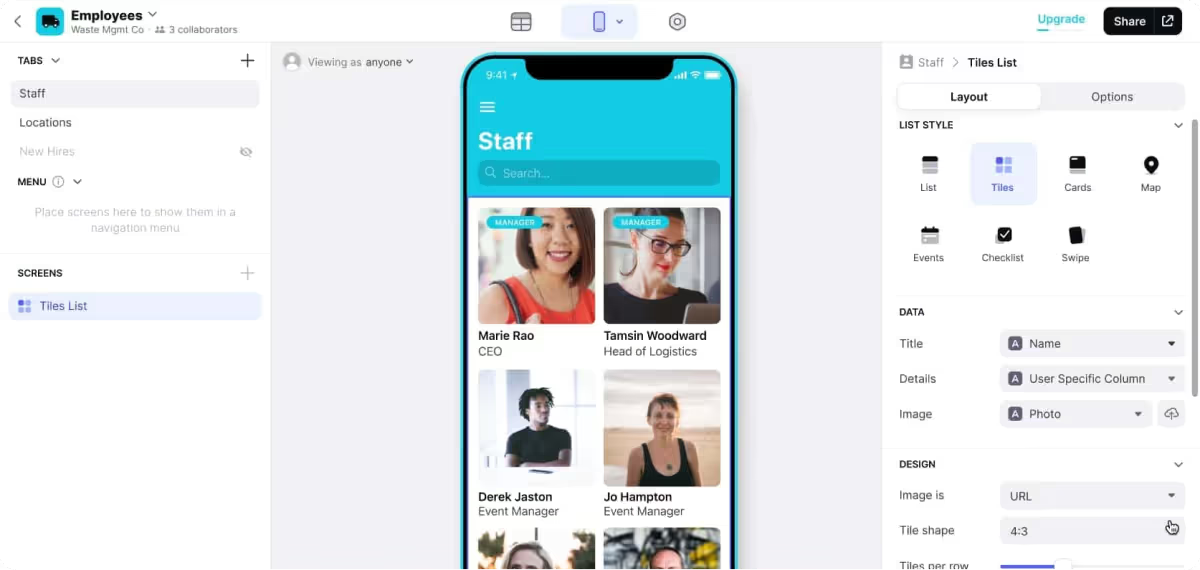

Noodl
Noodl (noodl.net) is a low-code app builder that produces standard single-page React web apps. It can be deployed to any hosting provider or directly via built-in Cloud Services. Well suited for simple free projects.


DronaHQ
DronaHQ (dronahq.com), similar to Jet Admin and Retool, focuses on internal apps and client portals, providing a no-code app builder for creating relatively complex applications.


Noloco
In terms of app types, Noloco (noloco.io) is similar to Bubble, but it offers fewer customization options, with a focus on client portals and internal tools. Also, be prepared to use a business email for registration, as personal emails aren’t allowed.


Adalo
Although Adalo (adalo.com) allows users to build web apps, its primary focus has historically been mobile apps. Like Bubble, one of its main selling points is a sizable marketplace for custom components.


Frontly
Frontly (frontly.ai) is a simple app builder for creating web pages, directories, dashboards, and basic portals. However, it only integrates with Google Sheets and Supabase.


Plasmic
Plasmic (plasmic.app) is a React visual builder that evolved into a no-code app builder. With React at its core, it emphasizes custom React components and app extendability via custom code. Notably, Plasmic is an open-source project with strong Git integration.

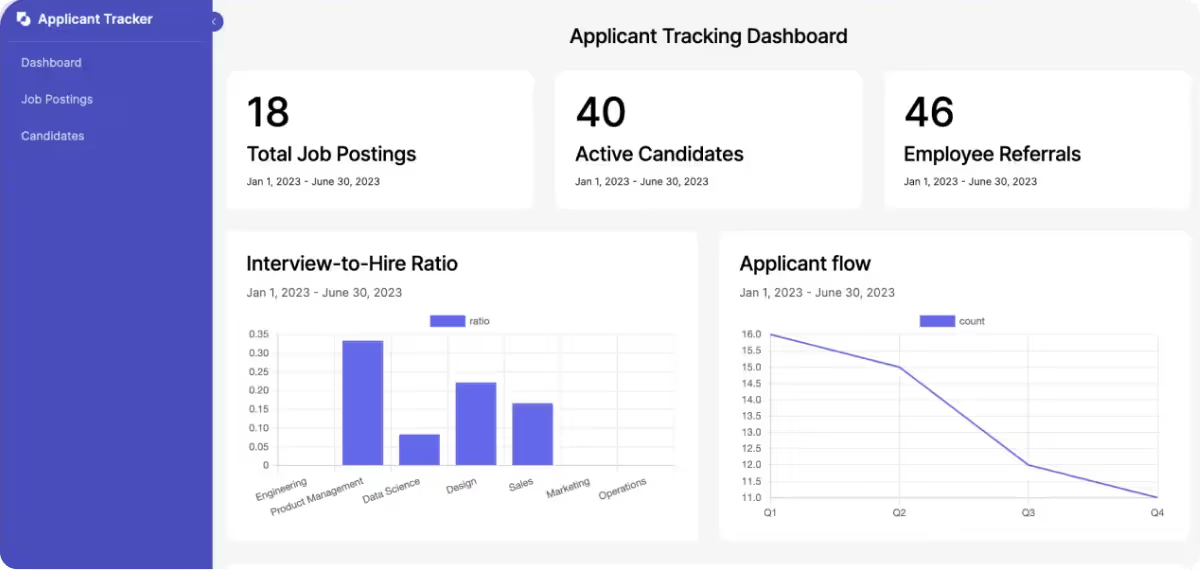
Airtable Interfaces
If you’re using Airtable as your main database and need a very simple app, Airtable Interfaces (airtable.com) might be a good option.


How to choose the right Bubble alternative?
Choosing the right tool is very context-dependent, and to be frank, it is impossible to hit the bull’s eye solely from comparison and analysis, no matter how much you read. Testing apps yourself is paramount; however, certain considerations can help you create a short-list of apps to test and save some time.
1. Understand your use-case
Understand your use case before you test any app. What kind of app are you looking to build, and what kind of builder are you? If you have your data in Airtable, Mongo, or HubSpot, and you want to create a tool for your operations to see and interact with different bits and pieces of your data across all sources, Softr and Glide can be crossed out. And if you have a few B2B clients that you want to track and comment on their projects in a simple view, WeWeb, Jet Admin, and Bubble are likely overkill.
2. Test a functional piece of your app
After creating a short list of 2-3 apps based on your criteria, find the piece of your app that is the most important or resembles the nature of your app the most, and try to build it from scratch with the apps from the short list.
3. Learn and adjust
As you will most definitely learn something new and important about your app or the problem your app is tasked to solve while building the initial piece, pay attention to it and course-correct, as it is unlikely you can find the perfect match from your first attempt.
Feature comparison table
Below is the table that compares all five of our alternatives to Bubble on a plethora of parameters, such as company details, ease of use, integrations, AI capabilities, hosting, and more.
Note: The information is relevant as of February 2025. We regularly revise the article to keep it up to date, but as companies frequently add new features to their products, some details might be slightly outdated.
Series A
Series A









.png)


.avif)





