
Softr vs Bubble: 2025 updated comparison
This article compares Softr and Bubble, two popular no-code app development tools, focusing on ease of use, customization capabilities, integrations, and more, while incorporating all the latest updates from 2024 and 2025.


.png)
1. Use cases - what are the tools for?
To start off, it’s important to note that Softr and Bubble are in completely different weight classes and cater to entirely different types of users. Both tools allow you to create a wide variety of applications—web apps, mobile apps, websites, data entry tools, client portals, internal tools, and more.
Softr, however, is a lightweight, easy-to-set-up app builder designed for non-technical users who want to quickly spin up a prototype or create something like a project management app for a side hustle or a creative agency. On the other hand, Bubble is significantly more complex and challenging to build with, but it enables you to create production-ready web and mobile products, such as marketplaces, customer success tools, and more.
In summary, the choice between the two really comes down to the complexity of the end-user flow and the time available to your team. The more complex the end-user flow, the better suited Bubble is. The simpler the app needs to be and the easier the building process must be, the more Softr shines.
Internal Tools
Both Softr and Bubble let you build internal apps, but each comes with specific limitations. Bubble doesn’t offer native integrations with some of the popular data sources commonly used for more mature internal tools, like MySQL, MongoDB, or Firebase. Instead, these integrations are handled through plugins, which are often created by third parties and require separate setup.
Softr, on the other hand, initially started with just Google Sheets and Airtable integrations but has recently expanded to include databases like MS SQL, Postgres, cloud-native backends like Xano and Supabase, and REST API support. If your app doesn’t require integration with a wide variety of data sources and APIs and is relatively straightforward, Softr is likely the better option for building internal tools.
On the flipside, internal tools' essential part is the interactive layer between users and data, and this is where both tools fall short. Softr's set of built-in functions is very limited, with basic actions like navigating to a page or creating a record, which makes building anything more complex than simple admin panels or CRUD apps (Create, Read, Update, Delete) nearly impossible. It also doesn’t support in-line editing for list components, which is still marked as “coming soon” as of January 2025. Bubble, similarly, only recently introduced a table component, which is now in Beta (Jan 2025).
Given these limitations, it’s worth considering dedicated internal app builders like Retool, WeWeb, or Jet Admin, which are better equipped for these use cases.


Native integrations with the most popular Databases and APIs
Easy to learn and build with
Connecting to resources is done via plugins
Client Portals
When it comes to apps for external users, both Bubble and Softr offer the basics for building them. Both let you add custom branding to things like sign-up/sign-in forms and the app toolbar. You can set up a custom domain and upload your own logo and favicon. That said, Bubble takes things a step further, offering styling groups, granular control over design properties, and even the ability to import from Figma, making it a better fit for design-savvy users who want more flexibility.
Both tools also offer user and permission management, along with features to separate data for different users based on attributes, so each logged-in user only sees their own data. Bubble gives you more flexibility with data separation rules, but it does take some effort to figure out. Softr, on the other hand, keeps things simple with an intuitive conditional filter that makes it easy to show a subset of records.
Pricing is another big factor for client portals. Bubble’s pricing scales a bit better as user numbers grow since it’s based on usage, while Softr charges on a per-user basis.


Data separation and permission management
Custom branding
Easy to spin up a basic portal
Data separation and permission management
Custom branding
Extra design capabilities to stay on-brand
Websites and landing pages
Both tools can be used to build websites and pages for public users that don’t require sign-up or log-in. Softr’s pricing works better for these use cases since it doesn’t limit how many public users can interact with the app. Bubble, on the other hand, has workload limits that could impact pricing if your traffic volumes are high.
Both Bubble and Softr cover the basics for SEO, letting you add titles, descriptions, and canonicals to tick off all the must-have SEO practices. Bubble, however, goes further with advanced options like sitemap files, redirects, and scripts.
In the end, the complexity of your landing page will determine which tool works best. If you need a simple landing page and don’t care too much about layout specifics, Softr will save you time and is a great choice. But if you’re after a pixel-perfect layout with a complex horizontal structure, Bubble will be your tool of choice


In-app SEO optimizations
In-app SEO optimizations
Advanced SEO settings
Mobile apps
Bubble, for a long time, focused exclusively on web apps with responsiveness to cover mobile use cases. However, at the end of 2024, Bubble launched a dedicated native mobile app builder, which is currently in beta (as of January 2025). Softr, on the other hand, doesn’t offer the option to build native mobile apps. That said, it comes with built-in responsiveness that works well right out of the box, thanks to the simplicity of the app's UI structure.


Not available
Dedicated native mobile app builder
Progressive Web Apps
PWAs, or Progressive Web Apps, can be built in both Bubble and Softr. While Bubble also offers a native mobile app option, PWAs are the only way to create apps for mobile devices in Softr. Deciding whether you need a native mobile app or a PWA is a complex decision and depends on many factors.
The builders - how technical should they be?
This is probably where Softr and Bubble differ the most. While Bubble doesn’t require coding to build apps, many believe that its interface complexity and the number of rules and practices needed to build effectively in Bubble are comparable to coding. This is reflected in the fact that Bubble has a large subculture of individual contractors and agencies specializing in Bubble, whereas Softr has a much smaller network of experts.
All in all, both tools qualify as no-code app builders, but the biggest difference lies in the learning curve—and, as a result, the complexity of the apps you can build.
2. Pricing
Both Softr and Bubble fall within a similar pricing range: $0 to $269 for Softr and $0 to $349 for Bubble. Both platforms offer a free tier as well as an enterprise plan for larger or more complex needs.
Pricing structure
Softr offers more transparent pricing, based on the number of users and the features included. Bubble, on the other hand, structures its pricing around the feature set and usage, which includes different factors like workload units (how much work Bubble does to support your app), storage, and database records. Softr, by comparison, only limits database records. This makes it harder to predict how Bubble’s pricing will scale as usage increases, leading to concerns about vendor lock-in. Clients may face the tough choice between a complicated migration process or paying significantly higher costs.
While both Bubble and Softr don’t differentiate between editors, end users, and external users, Bubble does offer separate pricing for agencies that build in Bubble for their clients.


Free Plan to get started
Transparent pricing that is easy to predict with the scale
Free Plan to get started
Agency plans
Both Bubble and Softr rely on external experts or agencies to help build apps for their clients. For Softr, given its simplicity and short learning curve, this is more of a nice-to-have option. In contrast, Bubble heavily relies on agencies to build apps for its clients and has introduced dedicated pricing tailored specifically to agencies and contractors. In addition to the pricing, Bubble offers a unique set of agency features designed to address common bottlenecks that agencies and contractors face when working within the constraints of regular plans. These features include unlimited apps, bulk edits, and unlimited access to paid plugins, making it easier for agencies to deliver projects efficiently.
Not available
Dedicated pricing for Agencies
3. Learning curve
Learning curve and ease of use
Softr is a clear winner here, as it operates on a much higher abstraction level, offering “large chunks” of functionality out of the box. The tradeoff, of course, is the limited customization that comes with this approach. For example, in Bubble, you can place individual input fields anywhere on the canvas, fetch the input, transform it, combine it with other variables, and dynamically pass it onto another page where it populates other input fields.
This level of flexibility isn’t possible in Softr, which provides a monolithic form with built-in functions like filtering and conditional visibility. UI component binding and variable referencing are very limited and handled through a simple interface. While this lack of customization restricts advanced UI and custom business logic, it makes Softr incredibly easy to use, even for novice users with no background in data, design, or engineering.


Pre-built UI component with off-the-shelf functions
Intuitive building process
Granular access to logic, data and UI elements
4. Scalability
How easy it is to upscale the app?
Scalability refers to how easily you can adjust the app as your business grows and you need to add or replace functionality. Both Softr and Bubble own the code for the apps you build, so there’s no way to export the app at any point. Another key factor is your data and how easy it is to switch data sources. While Google Sheets might work for a proof of concept, it won’t cut it for a Series A company, where migrating to something like Postgres becomes necessary. Softr provides native integrations, making it a better option in this regard, whereas Bubble relies heavily on third-party plugins.
When it comes to adding more functionality—both in terms of interface and business logic—Softr hits a limit sooner. As discussed earlier, Softr works with large functional chunks, so if you want to add something like an extra input field, a calculation, or a drill-down into related data, you’ll probably need to use custom components. Bubble, on the other hand, has a much higher threshold before you’re forced to write code, giving it more flexibility as your app grows in complexity.
Native integrations work great if you migrate to a supported resource
Complex UI and business logic can be implemented without code
5. Users and Permissions
Permission management and access control
Softr provides permission management at both the component and data levels. You can create multiple user groups with different visibility settings for pages and blocks, as well as set granular access controls for CRUD operations (Create, Read, Update, Delete) on specific data sources. Bubble offers similar functionality but is less intuitive to configure. Both tools also provide default user group functions, such as "logged-in" and "not logged-in" users, which can be further customized for more granular control.
Additionally, both apps allow you to dynamically filter data by properties like unique identifiers (e.g., emails or IDs) to separate data for different logged-in users. This makes it possible to build client and vendor portals with both Softr and Bubble.

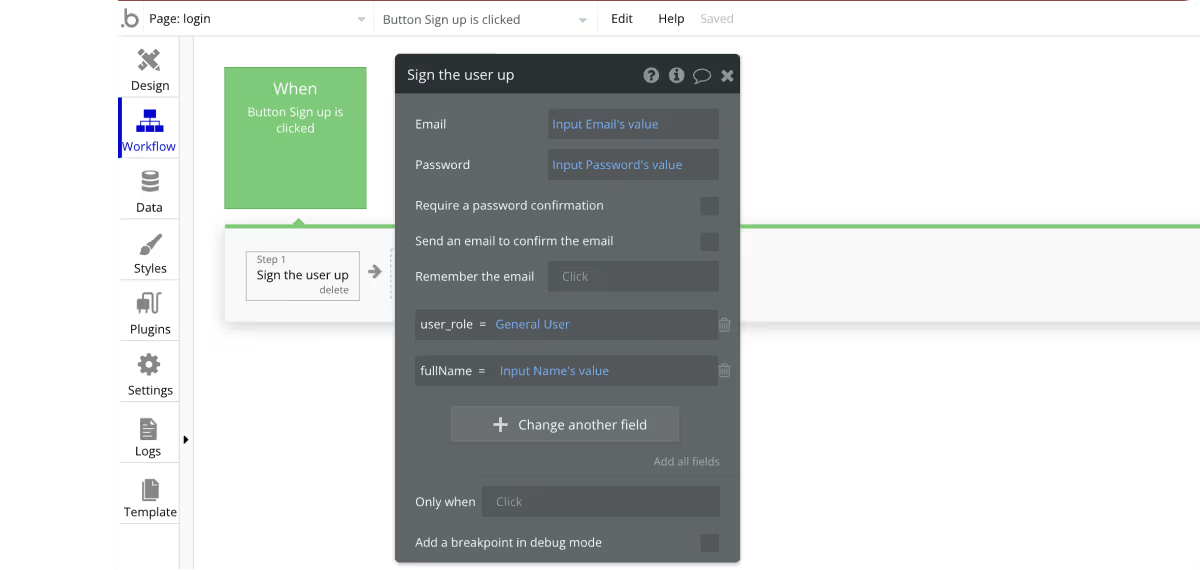
Granular access rights for specific data sets
Conditional UI component visibility
Dynamic data separation for client portals
Granular access rights for specific data sets
Conditional UI component visibility
Dynamic data separation for client portals
6. UI design
Both Softr and Bubble feature a built-in drag-and-drop visual builder where users can select UI components or blocks from a component library and place them on the page (canvas). While the tools are conceptually similar in this regard, the actual design experience is noticeably different.
UI component library
Bubble slightly outnumbers Softr in terms of the number of components, offering over 45 native components compared to Softr's 40+ (if we include components from the plugin marketplace). Bubble also provides lower-level UI components, like individual input fields and buttons, while Softr focuses on “bundles” or grouped elements, such as “a table with a button.”
In both apps, UI blocks or elements come with built-in functions that are accessed through configuration settings. For instance, a table component in both platforms includes a built-in “selected row” function, which can be used to open pages or edit records in connected data sources.
Bubble also provides access to a community-driven library of UI components, which includes thousands of elements. However, it’s important to note that most of these components come at an additional cost.


40+ built-in UI components
45+ built-in UI components
Inputs, buttons, and individual design elements
Community-driven marketplace with thousands of custom UI components
Visual UI builder
Bubble offers a full-blown visual builder with a canvas where UI components can be dragged and dropped anywhere. This, combined with the granularity of its UI components, gives Bubble incredible flexibility for creating a wide range of interface variations.
Softr, on the other hand, doesn’t have a drag-and-drop builder. Instead, UI components are stacked vertically by default. "Horizontality" in Softr is achieved by using pre-built container blocks, such as columns and tabs, where other UI elements can be placed. While this approach is simpler, it limits design flexibility compared to Bubble.


Columns and tabs to add vertical dimention to the app
Drag-and-drop UI builder
Pixel-perfect placement
Templates
Softr offers an extensive library of templates that, thanks to its simplicity, are genuinely helpful for getting started with your app. In contrast, Bubble requires more configuration, making its templates less beginner-friendly. That said, Bubble provides a larger selection of templates overall and offers access to a marketplace with over 1,000 community-built templates, giving users a wider range of options to choose from.


More than 50 templates in the library
External marketplace with 1000+ templates
7. Component customization
Both Softr and Bubble allow you to embed custom components into your app. Bubble goes a step further by also offering the ability to import designs directly from Figma as well as from a dedicated marketplace, providing even more design flexibility and options.
Custom components
Both Softr and Bubble allow you to code your own custom components and embed them into the app, but Softr comes with limitations. Custom code in Softr is mostly limited to simple use cases like embedding Calendly, setting up conditional redirects, or controlling conditional visibility.
Bubble, on the other hand, supports more advanced functionality, such as event handling, JSON transformations, global parameters, and more, enabling the creation of complex logic. Additionally, unlike Softr, Bubble allows you to import custom components through its plugins functionality, providing even greater flexibility.


Custom CSS, HTML, and Java Script
Custom CSS, HTML, and Java Script
Custom components import
Pixel-Perfect apps
Near-pixel-perfect apps are achievable in Bubble thanks to features like its drag-and-drop builder, Figma import, custom styles, and custom components. However, it does have its limitations. In contrast, Softr offers a very rigid structure and basic functionality, making pixel-perfect apps impossible to create on the platform.
If you’re looking for alternatives to Softr and Bubble with a focus on client-facing apps and extensive design capabilities, tools like Jet Admin might be worth considering. They provide greater control over your app's look and feel without requiring you to navigate a steep learning curve.
Not available
Available with limitations
8. Themes and Branding
Themes and Styling
Softr provides a decent set of tools out of the box to customize the look and feel of your app, including options for fonts, color schemes, component outline roundness, and a few other adjustments. For most of Softr’s target use cases, this level of customization will generally be enough.
Bubble, on the other hand, also includes a basic theme feature but leans much more heavily on its styling functionality, which is far more robust. It lets you style every visible element on your page in various ways, either on a per-element basis or by saving stylesheets. These stylesheets can be applied to multiple elements and controlled centrally, giving you much more flexibility and efficiency in managing your app’s design.
Simple and intuitive Themes manager
Basic Themes manager
Styling functionality for advanced customization
Custom branding
Both Softr and Bubble let you add your own branding to the app. Both platforms provide basic features like uploading your logo and placing it in the header, adding a logo to the sign-up page, setting a favicon, and using a custom URL.
If this level of branding isn’t enough for your use case, Bubble gives you the tools to take it further and stay on-brand throughout the entire user journey, including transactional emails. However, this isn’t an out-of-the-box feature and will require some additional work to set up.


Custom Urls, Logo, styles
Branded login pages, app menu
Import from Figma
Branded login pages, app menu
9. Data and Logic
Although Softr has a limited number of integrations, it allows you to work with your app’s front-end and back-end separately. Bubble, on the other hand, operates as a monolithic platform that heavily relies on its built-in database and adds an extra layer of plugins to integrate with external data sources and APIs.
Bubble also offers a much broader toolset for creating front-end business logic, including features like page drill-downs, conditional visibility, and data transformations, giving it a significant edge in flexibility and complexity.
Integrations
If you include all the plugins and connectors available in the Bubble ecosystem, Bubble offers significantly more integration options, covering nearly any third-party service, database, or API you might need.
Softr, on the other hand, focuses on a smaller set of popular data sources like Airtable, Postgres, and cloud-native backends such as Xano and Supabase. However, it lacks support for some key NoSQL databases like Firebase and MongoDB.
Both tools can integrate with any API using the REST protocol.

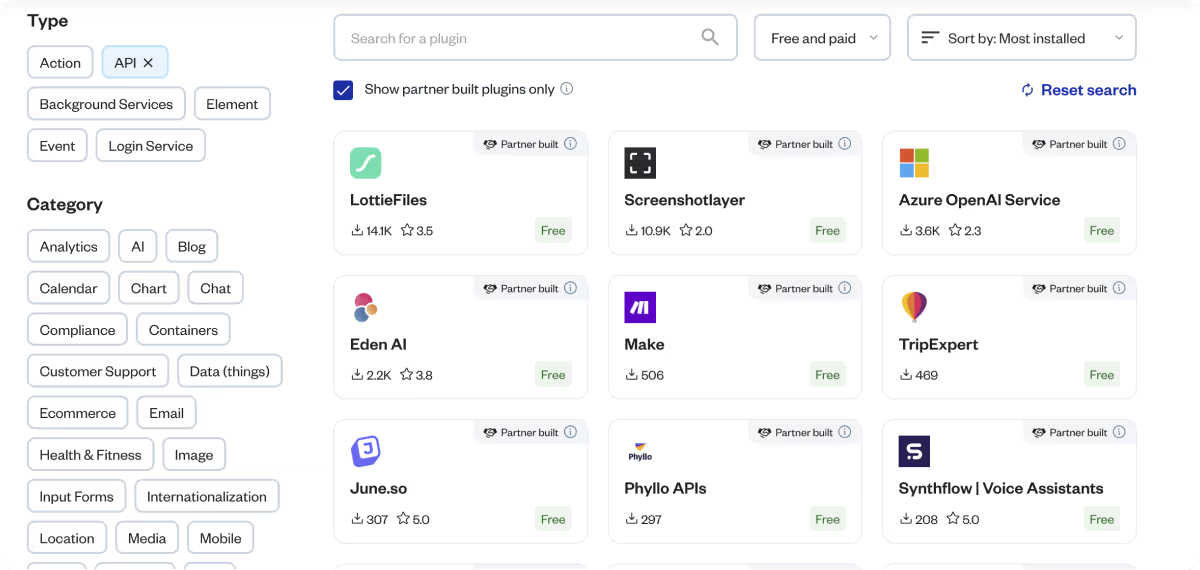
12+ integrations, including REST API
Native integrations with the most popular datasources
A marketplace of plugins which includes data source connectors
Automation (Workflows & Logic)
Softr has very limited capabilities when it comes to users interacting with data through the interface or drilling down into related data. You can’t freely pass parameters or variables across pages and UI components, which makes building even simple CRUD apps (Create, Read, Update, Delete) challenging. While it does include a form builder, it doesn’t let you manipulate input data or build workflows. Instead, it’s more suited for creating multi-step forms with conditional visibility.
Bubble, on the other hand, offers a proper workflow builder. Although its interface feels a bit outdated, it provides plenty of flexibility for fetching and transforming data, as well as interacting with external data sources. This makes it possible to build relatively complex logic without needing to write JavaScript.


A basic set of built-in functions such as"open page" or "add a record"
Can be extended with Java Script
Can build workflows of medium complexity without Java Script
Can be extended with external plugins and custom Java Script
10. Responsiveness
Responsiveness
Bubble allows you to control exactly how elements adjust and fold when the size of the web page changes or when switching between devices, offering the flexibility needed for larger businesses. Softr, on the other hand, has a built-in mechanic that automatically handles responsiveness, but it doesn’t offer any control over it. That said, this works well in practice thanks to the simple layout structure of Softr apps.
11. Deployment & Release management
Releases & version control
Both Softr and Bubble offer only cloud hosting options. However, Bubble includes release control functionality, allowing you to create multiple environments, custom branches, multiple savepoints, and review history. Softr, on the other hand, doesn’t provide any release control features.
Cloud hosting only
Cloud hosting only
Multiple environments, branching, and history
12. Security and Data Privacy
Security and Data Privacy
Both apps offer essential security features, including Single Sign-On (SSO) and SOC 2 certification. However, neither provides a self-hosting option or IP whitelisting. Bubble does offer an extra layer of security with Two-Factor Authentication (2FA). That said, Bubble has additional risks associated with the use of third-party plugins, which could pose potential vulnerabilities.
SSO and SOC 2 certified
SSO and SOC 2 certified
Two-factor authentication
13. Softr and Bubble alternative
Jet Admin - balance between complexity and ease of use
With both Softr and Bubble having limitations in certain use cases (Softr with on-brand client portals and both with internal tools), Jet Admin could be a great alternative for these types of apps.
From the start, Jet Admin was designed to hit the sweet spot between flexibility and ease of learning. It offers advanced functionality through a no-code point-and-click interface, such as parameter referencing, component binding, data transformations, and more. This makes it possible for non-technical users to build complex apps without spending ages learning the platform (looking at you, Bubble!).
Compared to Softr, Jet Admin provides a pixel-perfect drag-and-drop builder and Figma import, allowing you to create truly on-brand portals and external apps. It also supports over 50 native integrations, including storage solutions and custom APIs.
When compared to Bubble, Jet Admin stands out with native integrations for most data sources, a self-hosted option, and a much shorter learning curve. This makes it an excellent choice for small businesses and startups, enabling non-developers to build complex prototypes and production apps quickly and efficiently

Native Integrations and back-end extendability
Reasonable learning curve
Non-developers can build complex apps
Can be extended via code






